Server Moderation Structure¶
What Is A Moderation Structure?¶
A moderation structure forms a "chain of command" within your Discord server. A formal structure can accomplish the following:
- Delegates moderation responsibilities to specific roles.
- Defines a process where moderation decisions can be appealed.
- Mitigates corruption and enforces accountability within your moderation team.
Why Do We Need A Moderation Structure?¶
Discord's role hierarchy allows you to delegate role permissions within a server. This system prevents low-hierarchy roles from directly moderating high-hierarchy roles. However, it does not prevent low-hierarchy roles from overturning moderation decisions made by equal-or-high-hierarchy roles.
This opens up the possibility of corruption in your moderation team. Moderators can overturn bans by administrators for any reason, whether they are close friends with the banned individuals, received financial compensation to unban an individual, and so on.
The potential problems with this system are best demonstrated through examples.
Overturning Higher Role Hierarchy Moderation Decisions¶
Consider a scenario with the following users in a Discord server:
- Jennifer, an administrator in the server at the top of the role hierarchy.
- Thomas, a moderator in the server near the top of the role hierarchy, but below Jennifer.
- Paul, a user in the server with no special roles.
With this setup, Paul is not able to ban anybody, as they do not have any roles with ban permissions. Thomas and Jennifer have roles with ban permissions, but Thomas is unable to ban Jennifer because Jennifer is higher in the role hierarchy.
Jennifer decides to ban Paul for inappropriate behavior in the server. However, Thomas is good friends with Paul and unbans Paul, thus overturning a moderation decision (a ban) made by an administrator (Jennifer) higher than Thomas in the role hierarchy.
Overturning Equal Role Hierarchy Moderation Decisions¶
Consider a scenario with the following users in a Discord server:
- Juliet and Tim, both moderators in the server with equal positions in the role hierarchy
- Patrick, a user in the server with no special roles.
With this setup, Patrick is not able to ban anybody, as they do not have any roles with ban permissions. Tim and Juliet have roles with ban permissions, but Tim cannot ban Juliet (and vice-versa) because they are at equal positions in the role hierarchy.
Juliet decides to ban Patrick for inappropriate behavior in the server. However, Tim is good friends with Patrick and unbans Patrick, thus overturning a moderation decisions (a ban) made by a moderator (Juliet) equal to Tim in the role hierarchy.
Using Bernard as your Discord moderation solution solves either of the problems demonstrated by the above examples. With Bernard, all moderation actions (including unbans) are performed through Bernard's commands instead of through Discord's native user interface. As a result, when you attempt to unban a user, Bernard looks up who originally banned the user (referred to as the invoker) and verifies that the invoker's role hierarchy is lower than your's. If the invoker's role hierarchy is equal to or greater than your's, then the unban fails with an explanation.
Note
By default, overturning a moderation decision fails if the role hierarchy of the original moderation decision is equal to or greater than yours. Some servers may want to allow same-tier moderators to modify each other's actions. This can be configured with the /configuration peer_moderation command. See Peer Moderation for details.
Standard Moderation Structure¶
With respect to Bernard, a server's moderation structure will result in two important decisions:
- How many "tiers" in your structure, each of which represents a role in the Discord server.
- What Bernard administrative capabilities are assigned to each role.
Most servers deploy one of the following three structures depending on their size (from largest to smallest) and unique culture:
Four-Tier Moderation Structure¶
This moderation structure consists of four tiers, from highest to lowest:
- Owner - The creator and/or owner of the server. Has complete, authoritative control over the server and its configuration. Has the absolute final say on all moderation decisions within the server. Is able to execute all commands within Bernard without explicitly configuring any Administrative Capabilities.
Note
The "Owner" tier does not have a role in Discord's interface that can be modified. This is automatically granted to the owner of the Discord server.
- Administrators - Work with the Owner to define and enforce a ruleset that works best within the server and its community. Handles moderation decision appeals from the Head Moderators. Is able to execute all commands within Bernard without explicitly configuring any Administrative Capabilities.
- Head Moderators - Enforces rules set by the Owner and Administrators in the servers. Handles moderation decision appeals from the Moderators. Very rarely needs to pass appeals further up the chain towards Administrators. Has access to the following punishments:
- Temporarily/Permanently Ban/Mute users.
- Kick users from the server.
- Unban/Unmute temporary/permanent bans/mutes made by Moderators.
- Moderators - Enforces rules set by the Owner and Administrators in the server. Has access to the following punishments:
- Temporarily/Permanently Ban/Mute users.
- Kick users from the server.
This structure is visually demonstrated below.
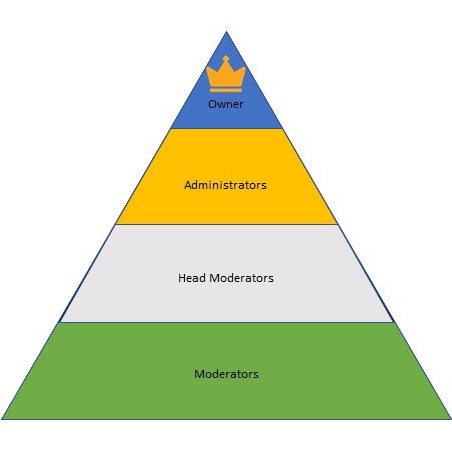
Three-Tier Moderation Structure¶
This moderation structure consists of three tiers, from highest to lowest:
- Owner - The creator and/or owner of the server. Has complete, authoritative control over the server and its configuration. Has the absolute final say on all moderation decisions within the server. Is able to execute all commands within Bernard without explicitly configuring any Administrative Capabilities.
Note
The "Owner" tier does not have a role in Discord's interface that can be modified. This is automatically granted to the owner of the Discord server.
- Administrators - Work with the Owner to define and enforce a ruleset that works best within the server and its community. Handles moderation decision appeals from the Moderators. Is able to execute all commands within Bernard without explicitly configuring any Administrative Capabilities.
- Moderators - Enforces rules set by the Owner and Administrators in the server. Has access to the following punishments:
- Temporarily/Permanently Ban/Mute users.
- Kick users from the server.
This structure is visually demonstrated below.
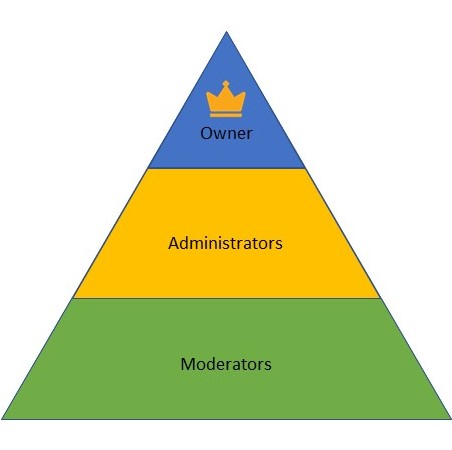
Two-Tier Moderation Structure¶
- Owner - The creator and/or owner of the server. Has complete, authoritative control over the server and its configuration. Has the absolute final say on all moderation decisions within the server. Handles moderation decision appeals from the Administrators. Is able to execute all commands within Bernard without explicitly configuring any Administrative Capabilities.
Note
The "Owner" tier does not have a role in Discord's interface that can be modified. This is automatically granted to the owner of the Discord server.
- Administrators - Work with the Owner to define and enforce a ruleset that works best within the server and its community. Is able to execute all commands within Bernard without explicitly configuring any Administrative Capabilities.
This structure is visually demonstrated below.
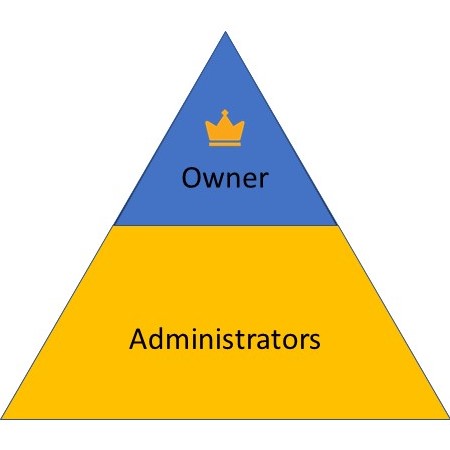
You should create one or more roles within your Discord server corresponding with each tier, if they do not exist already. The next step walks through how to configure these roles within Discord - if these roles already exist, skip the next step.
Note
With this moderation structure, you may want to allow administrators to overturn other administrators' moderation decisions. To configure this, use the /configuration peer_moderation command. See Peer Moderation for details.